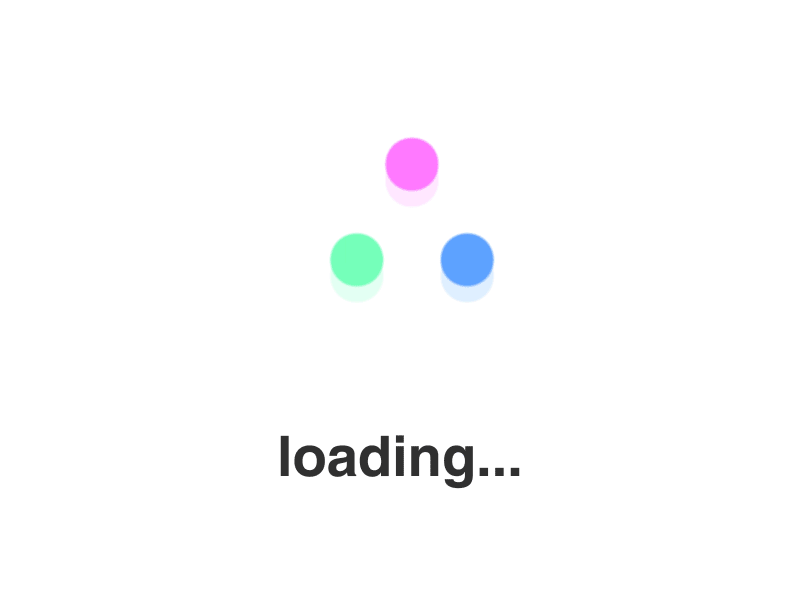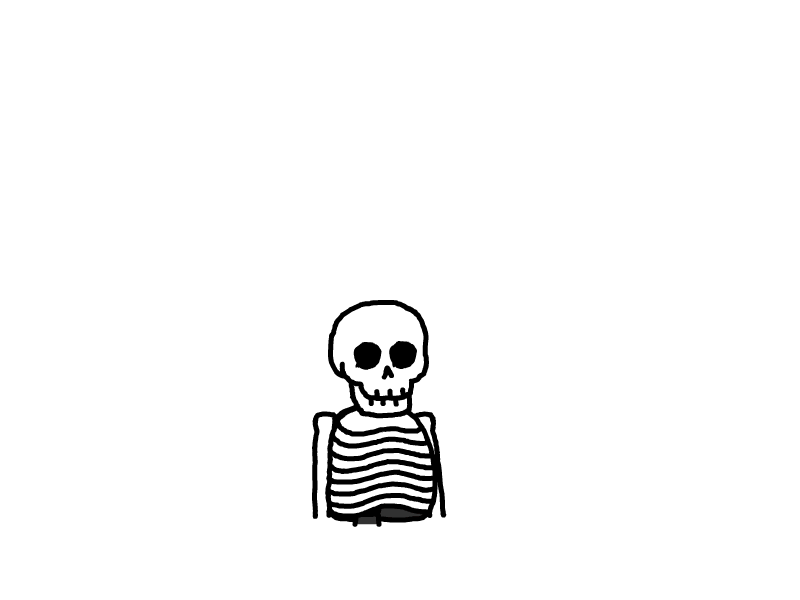typecho:技巧自定义独立页面模板实现归档、分类、标签
typecho技巧-版权属于:勿埋我心
[TOC]
一、需求。
而独立页面中,文章分类、文章归档、标签、友链、关于这五个页面,前三个都是需要读取数据库,去显示内容的,这显然不能通过用户自己编辑内容去显示。
此时文章模板 能够实现这种需求
二、开发独立页面模板
1、基本要求
在模板文件夹新建一个 php 文件,如 page-category.php(文件名不做要求)
独立页面模板文件是需要有一个固定格式的 注释头部 的,这和 index.php 的固定头部要求是类似的
@package custom 是固定的内容,必须存在,前面 文章分类模板 是在后台编辑的时候,选择模板列表的名字。
**
* 文章分类模板
*
* @package custom
*/
选择模板的时候如下:
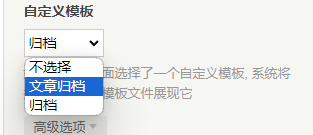
2、显示本单页的标题
如果要显示一个单页的标题,则使用下面的代码即可:
<?php $this->title() ?>
3、是否需要显示用户编辑的页面内容
用户在创建单独页面的时候,是能够编辑单独页面的内容,但是是否需要显示,则根据模板的需要,如果需要显示,则需要下面的语句:
<?php $this->content(); ?>
1、文章分类
<?php
/**
* 文章分类
*
* @package custom
*/
if (!defined('__TYPECHO_ROOT_DIR__')) exit; ?>
<?php $this->need('header.php'); ?>
<div class="col-md-12 text-center">
<div class="page-header">
<h2 class="page-title"><?php $this->title() ?></h2>
<hr>
</div>
</div>
<div class="col-md-12 ">
<div class="page-wrapper">
<div class="categary-wrapper">
<div class="categary-content" itemprop="articleBody">
<div class="categary-list">
<?php $this->widget('Widget_Metas_Category_List')->parse('<div class="col-md-3 categary-item-wrapper"><div class="categary-item" ><a class="categary-item-link" href="{permalink}"> {name} · ({count})</a></div></div>'); ?>
</div>
</div>
</div>
</div>
</div>
<?php $this->need('footer.php'); ?>
2、文章归档
<?php
/**
* 文章存档
*
* @package custom
*/
if (!defined('__TYPECHO_ROOT_DIR__')) exit; ?>
<?php $this->need('header.php'); ?>
<div class="col-md-12 text-center">
<div class="page-header">
<h2 class="page-title"><?php $this->title() ?></h2>
<hr>
</div>
</div>
<div class="col-md-12">
<article class="page-wrapper" itemscope itemtype="http://schema.org/BlogPosting">
<div class="post-content" itemprop="articleBody">
<?php
$stat = Typecho_Widget::widget('Widget_Stat');
Typecho_Widget::widget('Widget_Contents_Post_Recent', 'pageSize='.$stat->publishedPostsNum)->to($archives);
$year=0; $mon=0; $i=0; $j=0;
$output = '<div class="archives">';
while($archives->next()){
$year_tmp = date('Y',$archives->created);
$mon_tmp = date('m',$archives->created);
$y=$year; $m=$mon;
if ($year > $year_tmp || $mon > $mon_tmp) {
$output .= '</ul></div>';
}
if ($year != $year_tmp || $mon != $mon_tmp) {
$year = $year_tmp;
$mon = $mon_tmp;
$output .= '<div class="archives-item"><h4>'.date('Y年m月',$archives->created).'</h4><hr><ul class="archives_list">'; //输出年份
}
$output .= '<li>'.date('d日',$archives->created).' <a href="'.$archives->permalink .'">'. $archives->title .'</a></li>'; //输出文章
}
$output .= '</ul></div></div>';
echo $output;
?>
</div>
</article>
</div><!-- end #main-->
<?php $this->need('footer.php'); ?>
3、标签
<?php
/**
* 标签模板
*
* @package custom
*/
if (!defined('__TYPECHO_ROOT_DIR__')) exit; ?>
<?php $this->need('header.php'); ?>
<div class="col-md-12 text-center">
<div class="page-header">
<h2 class="page-title"><?php $this->title() ?></h2>
<hr>
</div>
</div>
<div class="col-md-12">
<div class="page-wrapper">
<div class="tags-wrapper" >
<?php $this->widget('Widget_Metas_Tag_Cloud', 'sort=mid&ignoreZeroCount=1&desc=0')->to($tags); ?>
<?php if($tags->have()): ?>
<div class="tags-list">
<?php while ($tags->next()): ?>
<div class="col-md-2 tag-item"><a href="<?php $tags->permalink(); ?>" rel="tag" class="size-<?php $tags->split(5, 10, 20, 30); ?>" title="<?php $tags->count(); ?> 个话题"><?php $tags->name(); ?> (<?php $tags->count(); ?>)</a></div>
<?php endwhile; ?>
<?php else: ?>
<div><?php _e('没有任何标签'); ?></div>
<?php endif; ?>
</div>
</div>
</div><!-- end #main-->
</div>
<?php $this->need('footer.php'); ?>
本文是原创文章,采用 CC BY-NC-ND 4.0 协议,完整转载请注明来自 loekr
评论
匿名评论
隐私政策
你无需删除空行,直接评论以获取最佳展示效果
Steam卡片